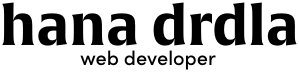Shopify vs. Squarespace for E-Commerce
As Shopify becomes more popular, many web designers are asking if their clients’ e-commerce projects are better suited for Squarespace or Shopify, and what to expect when working with Shopify for the first time.
While Shopify is built specifically for e-commerce, creators who consider themselves visual designers will find that designing unique layouts and content-rich pages does not come as easily as it does with Squarespace.
This article will give current Squarespace designers some insight on what to expect if you are considering starting a Shopify project.
E-Commerce Features
Being built specifically for e-commerce, Shopify of course excels in its e-commerce features. Its backend is set up for inventory management, order management, shipping tools, automatic tax collection and analytics. There is an app for almost anything to help you sell your products, and if it doesn't exist yet then you can have it made. Its integrations with Facebook, payment processors and CRMs makes its limitations quite minimal.
Squarespace on the other hand has a basic setup for e-commerce and if a specific feature you want doesn't exist, then you are out of luck. Because you do not have full access to your website's code, making changes to the functionality of a website is not always possible. Squarespace's inventory management system makes it tricky to organize and display your collections as you would like them to. There are also some hurdles when collecting sales tax for different regions and product types. It may be best for stores that do not need any advanced features and don't have complex product needs.
Design
While super powerful, it is more difficult to design and customize Shopify themes. Themes from Shopify offer well-designed homepages and the components of the home page are very easy to edit, but creating custom layouts requires a knowledge of HTML, CSS and Liquid. Simple edits to fonts and color schemes are simple, but beyond this, you generally need to edit the theme code. It’s best to choose a theme that offers the aesthetic and functionality close to what you want and make the necessary code edits from there. The most limiting sections of the site are non-commerce pages, and blog posts, resulting in some pretty bland "About" pages. Because you need to go into the theme code to make edits, there is a lack of immediate visual feedback which can slow down the design process. Don’t get me wrong - excellent design can be achieved on Shopify, but it requires different skills than if you are used to customizing on Squarespace. Drag and drop page building is possible on Shopify with the help of apps. Page builder apps such as PageFly or PlusPage App do exist but they are bound to slow down the website. By how much, I don't know.
The advantage of designing on Squarespace is that with a drag and drop visual builder, you see edits happening in realtime and code is used to enhance the design, rather than to create it. Excellent page design will be especially important for websites that are informative or blog-focused where content management is a priority. I do find Squarespace's column layout to be limiting and challenging when it comes to responsive design, but it makes it super easy for non-designers to make something that follows good design fundamentals. Squarespace makes it easy for all pages of the website to look great and that is a huge plus for designers. If you want to design the site yourself, use Squarespace.
Use Both
If you are looking to benefit from the e-commerce capabilities of Shopify while maintaining a visual design editor, there is a way to use both. Using Shopify’s “Lite” plan at only $9 a month will allow you to use Shopify’s inventory system and checkout. Instead of having a storefront on Shopify’s servers, you will insert buy buttons onto the Squarespace website and customers will checkout through the Shopify cart. Because you do need to manually add the code for each buy now button, this solution is best for stores with a small inventory.
Conclusion
All CMSs have advantages and disadvantages and what you choose will depend on the business you have. You may choose Squarespace for its easy design abilities, or choose Shopify for its e-commerce apps and features. My recommendation is to go with Shopify if you are serious about your online store and plan to focus on the commerce part of the business. Additionally, if your store has hundreds or products, several variants, or requires personalization, then Shopify is the right choice. If the store is small or e-commerce is not the main part of the business, then the store will do well on Squarespace and allow designers to focus on content management.