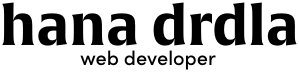Using Pinterest as an E-Commerce Marketing Tool
Pinterest can be an excellent way of driving traffic to your website. It is a highly visual search engine and uses pictures and keywords to help users find inspiration, information and of course, shop! It’s an extremely valuable social media platform because compared to Instagram, where posts have a very short lifetime on someone's feed, on Pinterest, your posts gain attention the longer that they are up.
The benefits really start to come after 3-6 months of using Pinterest, as your pins gain more traction. This article will give you an introduction to Pinterest marketing, including its benefits and the work you should expect to put into it so that you can see if it’s something you would like to incorporate into your e-commerce marketing strategy. If you are someone who is selling business to consumer, and especially if you are selling to women, you need to learn about Pinterest marketing.
Pinterest Marketing 101
Benefits of Pinterest Marketing
What many people don’t realize about Pinterest, is that it’s a search engine, just like Google. But instead of searching the world wide web, it’s searching for pins on its own database, meaning that your pin is a lot more likely to be found than on Google. What’s unique about it as a search engine, is that you can capture people’s attention with your images, and the more that people pin your image, the higher up it appears in search results.
Compared to traditional advertisements where you are often marketing to people who aren’t necessarily looking for your product, on Pinterest, users are often actively looking for a specific product. This means that they are ready to buy, and a lot more likely to become a customer. They’re also ready to spend more than other people.
You want to keep in mind who most Pinterest users are. Currently, its user base is made up of 70% women, although the number of men is steadily increasing. Some user groups that stand out as active users on Pinterest are people with young children, millennials, women between the ages of 25 and 54, and 40% of users have household incomes of more than 100k annually. Knowing this, there are several different groups you can target, and it's likely that many of them have a significant disposable income.
Pinterest is an excellent tool for driving visitors to your website for the first time. On average, people don’t purchase until the third time they’ve visited your website, so when you get them to visit, you want to make sure you are capturing their email address or getting them to follow you on other social media platforms so that they keep you in mind. Last week’s blog was all about the importance of capturing people's emails the first time they visit your website. Pinterest will get people to your website, and then the next step is up to you.
Pinterest Strategy
Let's talk through some strategies of Pinterest marketing. At the end, I'll give you actionable points on how to set up your Pinterest account to start marketing your business there.
Firstly, you need to create a business account so you can see your analytics, and have access to some advertising tools. You should create a collection of boards that are relevant to the person purchasing from you. That means creating a lifestyle around your target customer. Think about all the things that they enjoy. If you sell luggage, you will want to create boards around the travel lifestyle. This could include: travel destinations, travel hacks, packing guides, even hats and sunglasses in addition to posting your own travel products.
What does your customer’s lifestyle look like? You want them to see your account as a valuable and relevant resource so that they will follow your account, and consequently see when you pin your own products. When pinning your products, you should have a board of each product category that you offer and use both product photos and lifestyle photos. All these other boards that are relevant to your product will require you to pin other peoples’ content as well.
The Pinterest algorithm seems to favor those who share content from others alongside their own. As you are doing this, you should pin images that are relevant to your board, but not competitors. That is to say, they do not offer the same product as you, but they’re somehow related.
Another type of pin that provides value, is images that link to blogs on your store's website. Good topics that work for this include "5 tips for __, 7 hottest __ trends, 10 gift ideas for __. These articles will drive traffic to your store's website, and you may even link your own products, such as in the gift guide article idea above.
The objective of these boards is to get people who are interested in your industry to follow your profile, or follow your boards so that they will continue to see what you are pinning and they will have your product showing up in their feed regularly. You should be actively pinning every day, both your own products and other peoples’ as well. Since I mentioned that Pinterest images gain traction the longer that they are posted, you should be posting content thinking 3-6 months in advance. Think: post for Christmas in July.
Tailwind
What some people do to gain extra traction on Pinterest, is join Pinterest community groups to improve their engagement. One company that offers this is Tailwind, a subscription service. You join "Tribes" which are community groups generally in the same industry as you, and you agree to share each others' content through pinning each other's posts. You do get to choose whose posts you pin which is important to make sure that you are not pinning a competitor's post, and you can also schedule pins so that you don't need to be actively doing it every day.
Pinterest Step-by-Step
Ok, I know that was a lot to take in. But it's really important to understand how Pinterest works, and how you can use it effectively as a long-term marketing strategy to drive traffic organically.
Let's break down the steps to setting you up for success on Pinterest.
Account Setup
Make a business account: This will give you access to analytics and advertising tools.
Choose your username, profile picture, and cover image: try to use the same handles and social media image you use on other platforms.
Do keyword research: What are popular search terms that people would use to find you?
Add keywords to your profile title and bio: Include them naturally to describe what you do
Add your business type: This will help show you in relevant searches.
Claim your website: Add a code snippet to your website’s code so people can find you more easily.
Claim your other accounts (Instagram, Etsy, Shopify): This way you can be found on multiple channels by your followers.
Start Pinning
Create boards with titles and descriptions that include keywords from your research.
Add categories to boards.
Use keywords on your pin titles and descriptions.
Create image and videos to pin. Use keywords in the file name.
A Pinterest image size of 735 by 1102 pixels is considered ideal.
Stick to long pins, and short videos, under 30 seconds.
Use colorful and eye-catching images to catch the attention of users.
Pinned images should be on the page they linked to.
Pin your own images, and others' images daily.
Conclusion
You need to take the time to build your profile so that it provides value to your visitors. With this post, I wanted to help you see how Pinterest can be a great social media platform to put your marketing efforts into. If you are interested in pursuing it, you will need to spend some time building a solid foundation of your profile by conducting keyword research to optimize your pins and profile. Remember to make sure that your image pops out at people when they’re scrolling, and that your description makes them want to know more.
Good luck!