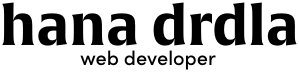How to Design a Navigation Menu that Sells
Believe it or not, your navigation menu affects the shopping experience even within the first few seconds of a customer visiting your store. It's a crucial piece of website design especially since it appears on every single page. If your store has a navigation menu item called “Catalog”, then you need to keep reading.
E-Commerce Menus
What to include
Your main navigation menu should be all about getting customers to shop. That's why they're there, so make it easy for them. Describe what you sell to customers so they can immediately understand what you offer. Anything not shopping related should be moved down to the footer menu. That includes any policies, contact pages and shipping information.
Not Great Navigation:
Home, Catalog
Home, Shop, About, Contact, FAQs
Home, Catalog, Our Story, FAQ, Order Status, Contact
I literally have no idea what these stores above sell, but this navigation is on every single page of the website.
Good Navigation:
Home, Furniture, Bedding, Lighting, Decor, Faux Plants, Sale (as seen on Bunk & Brood)
I have a crystal clear idea of the store's offerings and it's easy for me to navigate the website.
I am open to About pages staying on the main navigation menu if it tells a special story about what makes your brand special. "Home" is one that does not need to be there as your logo serves as this "home" link but I understand that some customers may not be accustomed to that yet.
In addition to clear communication, you can use the menu to raise your average order value (AOV). If you sell individual items, but also sets or subscriptions, then highlight that offer in your menu. You always want to aim for a higher order value, so make that call to action clear.
Design Tips
List no more than 7 items. Any more and it becomes difficult to scan for what you need. Prioritize and use a dropdown menu instead.
Keep titles short and concise. This avoids overcrowding and gets to the point.
Keep the logo to a reasonable size (not too big but still legible). Don't let your navigation take up 30% of the screen because you think your logo is important. Your products and images are what's important.
Use a mega menu if you have a lot of collections and need better organization. Use lifestyle images in this mega menu as another opportunity to entice shoppers.
Conclusion
Divide your menu items into primary content (shopping related) and secondary content (business related pages). Move all secondary content to the footer menu. If your business focuses on imagery to make sales, use a mega menu that allows you to showcase specific items in the menu.
You might also like...